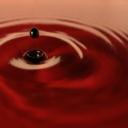Le 4 mai 2021, la plateforme Yahoo Questions/Réponses fermera. Elle est désormais accessible en mode lecture seule. Aucune modification ne sera apportée aux autres sites ou services Yahoo, ni à votre compte Yahoo. Vous trouverez plus d’informations sur l'arrêt de Yahoo Questions/Réponses et sur le téléchargement de vos données sur cette page d'aide.
How can I place an icon for Yahoo answers on my desk top?
I also would like to have a youtube icon on my desktop. I already have ebay,
4 réponses
- ?Lv 7il y a 1 décennieRéponse favorite
-Go to your desktop.
-Right click anywhere on the desktop that's empty.
-Click on New, then on Shortcut.
-Put the URL of the site you want to make a shortcut of in the box, e.g. http://www.youtube.com/
-Press Next.
-Give it a name and press Finish, and there's the shortcut!
Source(s) : Hope that's okay for you. - bruvvamoffLv 5il y a 1 décennie
I am assuming when you right click on the site and 'add shortcut to desktop' all you get is the blue 'e'?
I had this problem.. some days the icon would be there and some days it would be a blue e.
You can download icons from anywhere. Just google...
'download desktop icon'
When you find a decent site.. simply do a search for the icon you want. Yahoo answers and Youtube icons will be very easy to find.
When you find one right click and save it in a folder where you know where it is.
Then right click on the blue 'e' of the shortcut you want to add an icon to.
Then click properties. then change icon.
Then browse your pc until you find the icon you saved and add that as icon.
Apply and click ok.
Source(s) : Done it before. - dewcoonsLv 7il y a 1 décennie
Create a favorite or bookmark for the page
Drag the favorite/bookmark off the menu and drop it on the desktop
It will turn into an icon for the page
Works with any web page that you want an icon for